Data Recovery From A Microsoft Surface Pro
Data recovery from a Microsoft Surface Pro M.2 drive is similar to data recovery in various hard drive types. M.2 SSDs (Solid State Drives), are a type of storage device commonly used in laptops, desktops, and tablets such as the Microsoft Surface Pro. They come in various types and form factors, and data recovery from M.2 drives may require different tools and methods depending on the specific type of M.2 drive you are dealing with. Here, I’ll explain the different types of M.2 drives and the tools you may need for data recovery.
1. SATA M.2 SSDs:
Type: SATA M.2 SSDs use the SATA interface, similar to traditional 2.5-inch SATA SSDs. They are often labeled as B-Key M.2 drives.
Tools Needed:
M.2 to SATA Adapter: To connect the M.2 drive to a SATA port on a desktop computer, you’ll need an M.2 to SATA adapter.
SATA Data and Power Cables: These cables are used to connect the M.2 to the SATA adapter and the power supply.
Data Recovery Software: Use data recovery software like Recuva, EaseUS Data Recovery Wizard, or GetDataBack to recover data from a connected SATA M.2 SSD.
2. NVMe M.2 SSDs:
Type: NVMe (Non-Volatile Memory Express) M.2 SSDs are much faster than SATA M.2 drives and use the NVMe protocol. When you are doing data recovery from a Microsoft Surface Pro this is the type of drive you will encounter.
Tools Needed:
M.2 to NVMe PCIe Adapter: You’ll require an M.2 to NVMe PCIe adapter to connect the drive to a desktop computer’s PCIe slot.
NVMe Data Recovery Software: Specialized software like R-Studio, UFS Explorer, or ReclaiMe Pro is needed for data recovery from NVMe M.2 SSDs.
3. B-Key and M-Key M.2 Drives:
Type: M.2 drives come in two main key types: B-Key and M-Key. B-Key drives are typically SATA, while M-Key drives are typically NVMe.
Tools Needed: Depending on the type of M.2 drive, you’ll need the corresponding adapter mentioned above (SATA or NVMe).
4. M.2 Form Factor Variations:
Type: M.2 drives also come in different lengths and sizes. The most common lengths are 2242, 2260, and 2280, representing the dimensions of the drive in millimeters.
Tools Needed: Ensure that you have the appropriate adapter and connectors for the specific form factor of the M.2 drive you’re dealing with.
5. Data Recovery Software:
Regardless of the type of M.2 drive, you’ll need data recovery software compatible with your connected drive and the file system (e.g., NTFS, FAT32) to recover lost data. These tools will scan and do data recovery from a Microsoft Surface Pro and allow you to retrieve the files and folders.
Important Considerations for Data Recovery:
Always make a bit-for-bit clone of the M.2 drive before attempting data recovery from a Microsoft Surface Pro. This ensures that you can work on a copy of the drive, minimizing the risk of data loss during the recovery process.
Avoid writing any new data to the M.2 drive to prevent overwriting the deleted files you’re trying to recover.
Seek professional assistance if you’re not confident in your data recovery skills, as improper recovery attempts can lead to further data loss.
Remember that data recovery from a Microsoft Surface Pro can be a complex and delicate process, and the success of recovery largely depends on the state of the M.2 drive and the tools and techniques used. If you are not experienced in data recovery, it’s often best to consult with a professional data recovery service to maximize the chances of successful data retrieval.
Certainly, here are some well-known brands of adapters and cables commonly used for connecting and doing data recovery from a Microsoft Surface Pro:
For SATA M.2 SSDs (B-Key M.2 Drives):
Adapter Brands:
– StarTech
– Sabrent
– SilverStone
– Delock
– Orico
Cable Brands (SATA Data and Power Cables):
– Monoprice
– Cable Matters
– AmazonBasics
– UGREEN
For NVMe M.2 SSDs (M-Key M.2 Drives):
Adapter Brands (M.2 to NVMe PCIe Adapter):
– ASUS
– Samsung
– SYBA
– SilverStone
– Delock
Using software to recover data from a Microsoft Surface Pro for NVMe Drives:
Certainly, here are some well-known brands of adapters and cables commonly used for connecting and recovering data from various types of M.2 drives:
For SATA M.2 SSDs (B-Key M.2 Drives):
Adapter Brands:
– StarTech
– Sabrent
– SilverStone
– Inland
– Orico
Cable Brands (SATA Data and Power Cables):
– Monoprice
– Cable Matters
– AmazonBasics
– UGREEN
For NVMe M.2 SSDs (M-Key M.2 Drives):
Adapter Brands (M.2 to NVMe PCIe Adapter):
– ASUS
– Samsung
– SYBA
– SilverStone
– Delock
Data Recovery Software for NVMe Drives:
– R-Studio
– UFS Explorer
For Different M.2 Form Factors (e.g., 2242, 2260, and 2280):
Adapter Brands: The adapters for different M.2 form factors are often included with the M.2 to SATA or NVMe adapters mentioned above. They are designed to accommodate different lengths of M.2 drives.
When choosing adapters and cables, it’s essential to ensure that they are compatible with your specific M.2 drive type (SATA or NVMe) and the form factor (length and key type). Additionally, consider the quality and reliability of the brand, as using trusted brands can help prevent potential issues during data recovery from a Microsoft Surface Pro or drive connection:
– R-Studio
– UFS Explorer
– ReclaiMe Pro



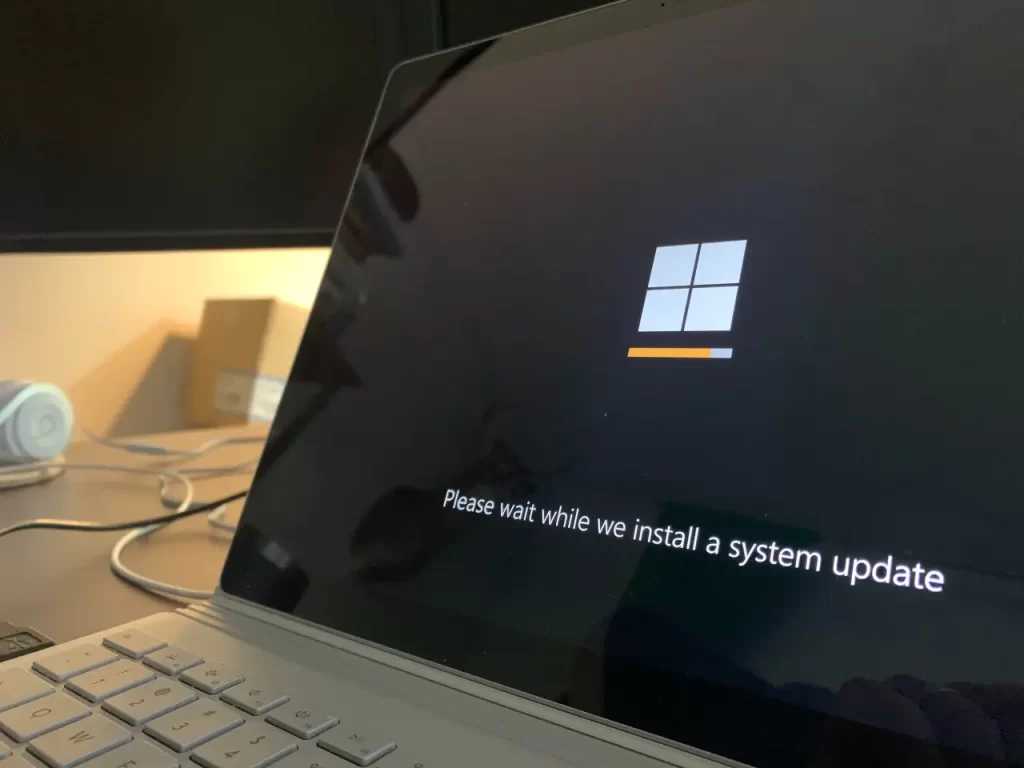
Pingback: Computer Data Recovery After Ransomware | March 11, 2024